Advertisement
Popular Now
Roblox is a multiplayer online platform that allows users to create and play games created by other users. With millions of games spanning a wide variety of genres, Roblox has become a massive global phenomenon. Whether you're new to the platform or an experienced player, mastering Roblox requires understanding the different mechanics of playing, creating, and collaborating in its dynamic virtual world.
In this guide, we will cover essential tips for navigating Roblox, starting from the basics of account setup and gameplay to advanced strategies for creating your own games. Additionally, we’ll explore how to enhance your experience with social interactions, purchasing in-game items, and becoming a better Roblox developer. Let’s dive into the world of Roblox with a comprehensive approach to mastering it!

 To keep things interesting, many games offer challenges and achievements for players to unlock.
To keep things interesting, many games offer challenges and achievements for players to unlock.
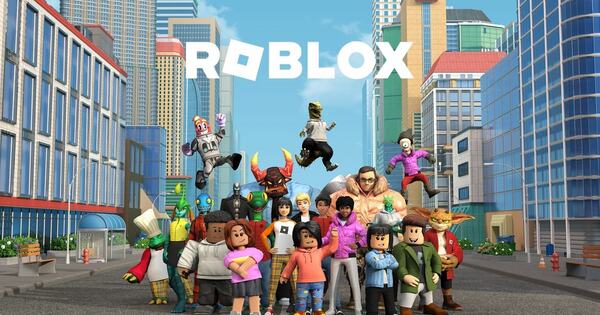 CREATOR: gd-jpeg v1.0 (using IJG JPEG v62), quality = 90[/caption]
CREATOR: gd-jpeg v1.0 (using IJG JPEG v62), quality = 90[/caption]

1. Getting Started with Roblox
Setting Up Your Account
To start playing Roblox, you’ll first need to set up an account. The process is quick and easy, allowing you to personalize your profile and jump into games right away.- Create an Account: Visit the Roblox website or download the Roblox app. You’ll need to choose a username and a password, and optionally, provide your age and email.
- Customize Your Avatar: Once your account is set up, personalize your avatar by selecting from a wide variety of clothing, accessories, and skins available in the Avatar Shop.
Navigating the Roblox Interface
After logging in, you’ll be taken to the Roblox homepage, where you can browse through games, news, and social features.- Game Discovery: The homepage shows featured games, popular games, and games recommended based on your play history.
- Friends and Chat: You can add friends and join their games directly from the social tab, or engage in chat with other players during gameplay.
2. Exploring Different Game Genres in Roblox
Diverse Game Genres
One of the most appealing aspects of Roblox is its massive variety of games, all created by users. From action-packed adventures to strategy and simulation games, there's something for everyone.- Adventure Games: These games often feature missions, puzzles, and a storyline. Popular examples include Shindo Life and Adopt Me!.
- Simulation Games: These let you experience life scenarios, such as running a restaurant in Restaurant Tycoon or operating a virtual theme park in Theme Park Tycoon.
- Obby Games (Obstacle Courses): Obby games are all about navigating challenging obstacle courses. If you enjoy parkour-style gameplay, try games like Tower of Hell.
Choosing Games That Suit Your Style
When starting out, explore different genres to find what interests you. Many games are free to play, and you can join without any financial commitment.- Free Games: Most games on Roblox are free to play, but some offer premium features through microtransactions or in-game purchases.
- Premium Membership: If you enjoy the platform, you might want to consider upgrading to Roblox Premium, which provides benefits like Robux (the platform's currency), access to exclusive games, and other perks.
3. Mastering Controls and Navigation in Roblox
Basic Movement Controls
In Roblox, movement is key to success. Whether you're navigating through an obstacle course or running from enemies, mastering movement is essential.- W, A, S, D Keys: These keys allow you to move your character forward, backward, left, and right.
- Mouse Controls: The mouse is used to look around, and in some games, it helps you aim or interact with objects.
- Jumping and Sprinting: Most games allow you to jump with the spacebar, and some have sprinting mechanics which can be activated with the shift key.
Interacting with the Environment
In many Roblox games, you’ll need to interact with objects and NPCs (non-player characters) to progress.- Click to Interact: Hover your mouse over interactive objects or NPCs and click to initiate actions.
- Inventory: Some games have inventory systems, where you can equip and use various items you’ve collected.
4. Progressing in Roblox Games
Leveling Up and Earning Rewards
Many Roblox games offer progression through leveling up or completing tasks. Progression can unlock new features, weapons, or abilities.- XP and Leveling: Most games reward players with experience points (XP) for completing missions or winning challenges. As you level up, you can access more content.
- In-Game Currency: Earning currency like coins or gems through gameplay can help you purchase in-game items such as skins, pets, or weapons.
Challenges and Achievements
 To keep things interesting, many games offer challenges and achievements for players to unlock.
To keep things interesting, many games offer challenges and achievements for players to unlock.
- Game-Specific Achievements: Look for hidden achievements in your favorite games. These might involve finding rare items, completing certain tasks, or defeating powerful enemies.
- Daily/Weekly Challenges: Some games offer limited-time challenges. Completing these often yields valuable rewards and boosts your gameplay experience.
5. Understanding Robux and Premium Features
Earning Robux
Robux is Roblox’s virtual currency used to buy in-game items, avatar customization, and even game passes that unlock premium features. While you can earn Robux through purchases, there are other ways to accumulate it.- Robux Purchases: You can buy Robux with real money through the Roblox website or app. Prices vary depending on the amount you want to purchase.
- Developer Exchange Program: If you’re a Roblox developer, you can earn Robux by creating popular games. The Developer Exchange program allows you to convert Robux into real money.
Using Premium Membership
Roblox Premium offers multiple benefits to players who subscribe. Premium members receive a monthly Robux stipend and additional in-game perks like access to exclusive games and items.- Exclusive Avatar Items: Premium members often receive unique avatar accessories that non-premium members cannot access.
- Game Passes and Early Access: Some games offer early access to premium features for Premium members, including new maps, weapons, or cosmetic items.
6. Creating Your Own Roblox Game
Starting as a Developer
Creating your own game in Roblox is an exciting opportunity to showcase your creativity. Roblox Studio, the game development environment provided by Roblox, allows you to design and code your own games.- Learn the Basics of Roblox Studio: Roblox Studio is user-friendly, but it also provides the ability to write scripts using Lua, a powerful programming language.
- Building Your Game: Start by choosing a template or designing your own environment. Add interactive elements like doors, vehicles, and NPCs to make the game engaging.
Monetizing Your Game
Once your game is up and running, you can monetize it by offering paid features, VIP passes, or other in-game purchases. This is how developers can earn Robux.- Game Passes: You can create special game passes that give players access to exclusive content or abilities.
- In-Game Purchases: Selling items like skins, pets, or upgrades can generate a steady income of Robux.
7. Social Interaction: Making Friends and Joining Groups
[caption id="attachment_1654" align="aligncenter" width="600"]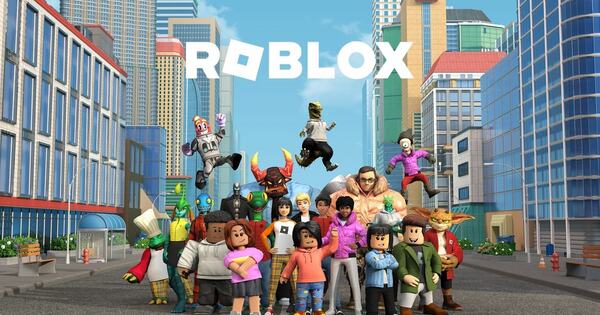 CREATOR: gd-jpeg v1.0 (using IJG JPEG v62), quality = 90[/caption]
CREATOR: gd-jpeg v1.0 (using IJG JPEG v62), quality = 90[/caption]
Joining Groups
In Roblox, you can join groups based on your interests or specific games. Groups allow players to collaborate, share content, and make new friends.- Group Activities: Some groups focus on in-game activities like role-playing, game development, or simply hanging out. Each group has its own set of rules and expectations.
- Group Benefits: Many groups offer benefits, such as exclusive items, in-game currencies, or access to special events.
Chatting and Communication
While playing Roblox, communication with other players is a vital part of the social experience.- Text Chat: You can chat with other players in the game using the text chat feature. Be mindful of appropriate behavior and follow Roblox’s chat guidelines.
- Voice Chat: Some games allow for voice communication, which can enhance teamwork in cooperative games.
8. Roblox Safety and Security Tips
Protecting Your Account
As with any online platform, protecting your Roblox account from unauthorized access is crucial.- Enable Two-Factor Authentication: This adds an extra layer of security to your account by requiring a verification code each time you log in.
- Use Strong Passwords: Create a strong, unique password for your account and avoid using the same one across multiple platforms.
Parental Controls
If you're a parent, Roblox offers various tools to manage your child's gaming experience and ensure they are safe.- Privacy Settings: Set the privacy of your child’s account to control who can send messages or join games with them.
- Account Restrictions: Roblox allows parents to restrict the games their children can play based on content ratings and age appropriateness.
9. Staying Updated: Following Roblox News and Events
Events and Updates
Roblox regularly holds in-game events, seasonal celebrations, and game updates that add exciting content for players.- Seasonal Events: Take part in special events tied to real-world holidays, such as Halloween or Christmas. These often offer limited-time items and challenges.
- Game Updates: Keep an eye on the games you play regularly for new updates that may introduce new features or mechanics.
Roblox News
Roblox also maintains an official blog and social media accounts to keep players informed of upcoming features, major updates, and community events.- Developer Blogs: Learn tips directly from developers and get insight into the latest game features.
- Community Spotlights: Discover popular games, new developers, and the latest trends in the Roblox community.


















